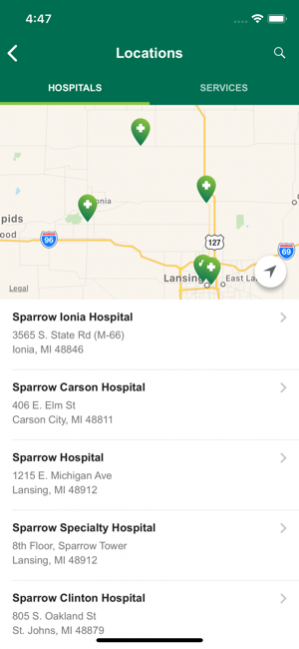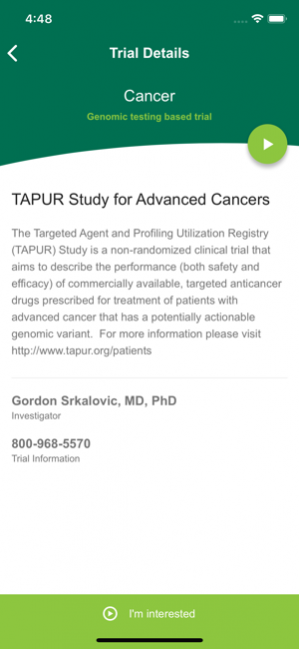Sparrow Health System 1.2
Free Version
Publisher Description
At Sparrow, we are making it easier to access the care you need throughout mid-Michigan. The Sparrow app allows you to easily find a provider, look up a Sparrow location or find the nearest Sparrow FastCare walk-in clinic or Sparrow Urgent Care center all from your mobile device. Download the Sparrow Mobile Health System Mobile App for quick access to the following features:
• Find a Doctor
• Locations & Directions
• Contact Us with tap-to-call
• Access your medical records through MyChart
• Apply for Clinical Trials
Sparrow Health System, based in Lansing, Mich., has two Lansing campuses, Sparrow Clinton Hospital in St. Johns, Sparrow Ionia Hospital in Ionia and Sparrow Carson Hospital in Carson City with a total of 807 staffed beds and 1,017 physicians. The health system also contains 57 ambulatory/outpatient locations. Sparrow also offers the Michigan Athletic Club, a 276,000-square-foot facility voted one of the country's top health clubs. In addition to the care network, Sparrow has a formal affiliation with Michigan State University's three human health colleges. This formal affiliation includes research, clinical services and medical education in its region.
Choose wisely. Choose Sparrow.
Feb 19, 2018 Version 1.2
This app has been updated by Apple to use the latest Apple signing certificate.
Added wait time to FastCare and Urgent Care facilities
Added facility hours and phone numbers
About Sparrow Health System
Sparrow Health System is a free app for iOS published in the System Maintenance list of apps, part of System Utilities.
The company that develops Sparrow Health System is Sparrow Health System. The latest version released by its developer is 1.2.
To install Sparrow Health System on your iOS device, just click the green Continue To App button above to start the installation process. The app is listed on our website since 2018-02-19 and was downloaded 18 times. We have already checked if the download link is safe, however for your own protection we recommend that you scan the downloaded app with your antivirus. Your antivirus may detect the Sparrow Health System as malware if the download link is broken.
How to install Sparrow Health System on your iOS device:
- Click on the Continue To App button on our website. This will redirect you to the App Store.
- Once the Sparrow Health System is shown in the iTunes listing of your iOS device, you can start its download and installation. Tap on the GET button to the right of the app to start downloading it.
- If you are not logged-in the iOS appstore app, you'll be prompted for your your Apple ID and/or password.
- After Sparrow Health System is downloaded, you'll see an INSTALL button to the right. Tap on it to start the actual installation of the iOS app.
- Once installation is finished you can tap on the OPEN button to start it. Its icon will also be added to your device home screen.